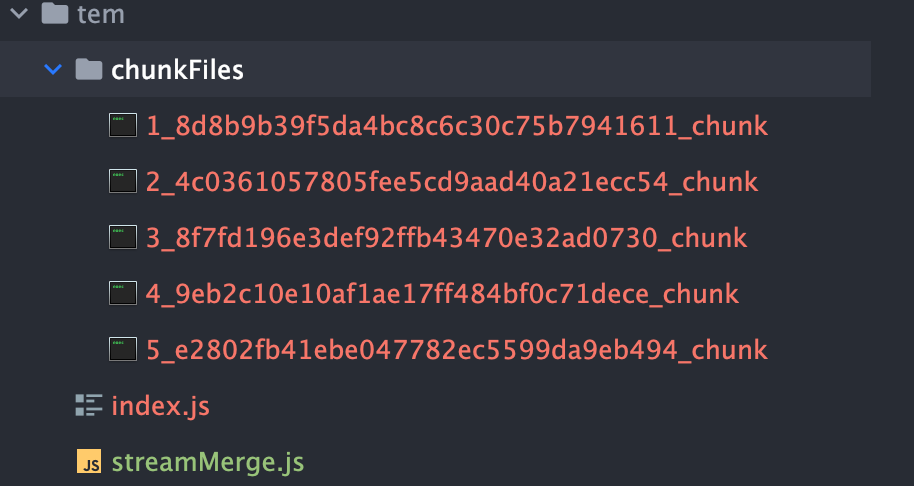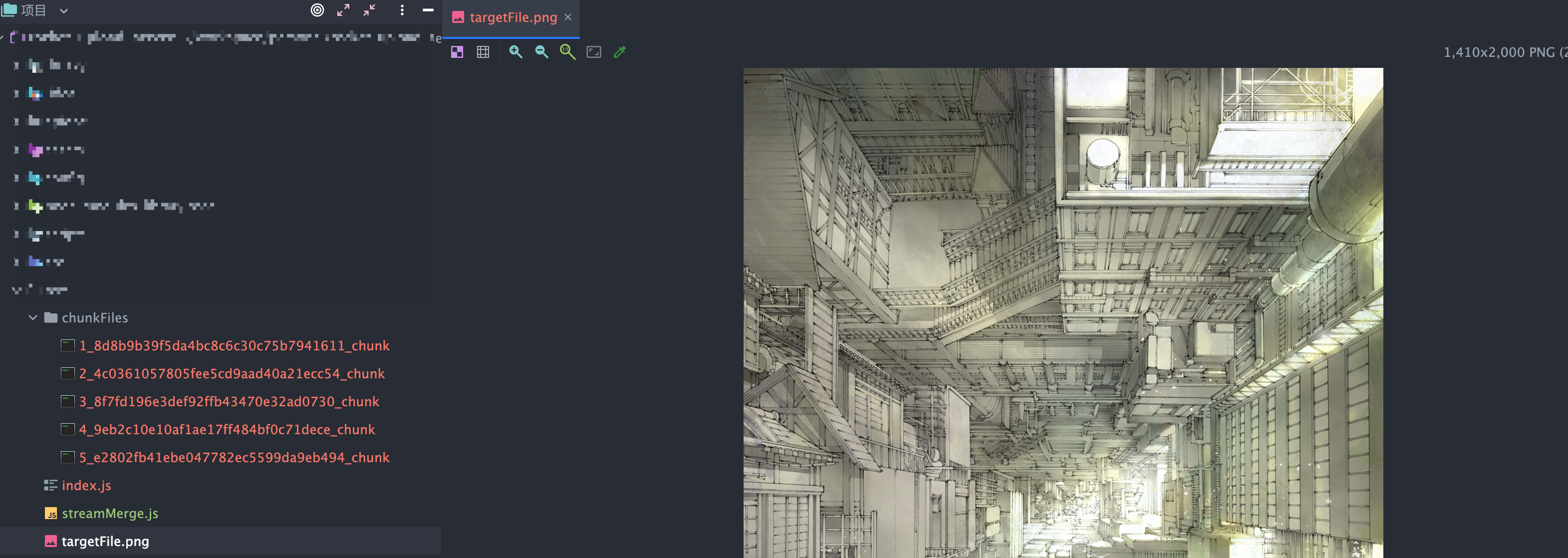最近在做关于node 端的上传文件时,碰到一个问题,如何将多个文件合并至一个文件呢?(前端上传的切割文件在服务端进行合并)
单文件合并的 Stream 操作
将'./test1.txt'写入'./test2.txt'中,
创建一个可读流 readable 一个可写流 writeable,通过管道 pipe 将可写流绑定到可读流,一个简单的 Stream 操作就完成了,运行代码就会发现,'./test1.txt'已经写入至'./test2.txt'
1
2
3
4
5
6
7
8
| const fs = require('fs');
const readable = fs.createReadStream('./test1.txt');
const writeable = fs.createWriteStream('./test2.txt');
readable.pipe(writeable);
|
其中pipe 这个方法有两个参数:
1
| readable.pipe(destination[, options])
|
默认情况下我们是不需要手动调用写入流 writeable 的 end 方法进行关闭。
如果我们设置 pipe 中 end 为 false 时, 写入的目标流将会一直处于打开状态, 此时就需要监听可读流的 end 事件,结束之后手动调用可写流的 end 事件。
1
2
3
4
5
6
7
8
9
10
|
readable.pipe(writeable, {
end: false,
});
readable.on('end', () => {
writeable.end('写入结束');
});
|
注意:如果可读流期间发生什么错误,则写入的目标流将不会关闭,例如:process.stderr 和 process.stdout 可写流在 Nodejs 进程退出前将永远不会关闭,所以需要监听错误事件,手动关闭可写流,防止内存泄漏。
多个文件通过 Stream 操作合并为一个文件
利用可读流的 pipe 中 end 为 false ,保持写入流一直处于打开状态。一开始可写流处于打开状态,直到所有的可读流结束,我们再将可写流给关闭。
代码如下:
1
2
3
4
5
6
7
8
9
10
11
12
13
14
15
16
17
18
19
20
21
22
23
24
25
26
27
28
29
30
31
32
33
34
35
36
37
38
39
40
41
42
43
44
45
46
47
48
49
50
51
52
53
54
55
56
57
58
59
60
61
62
| const { createReadStream, readdirSync, createWriteStream } = require('fs');
const path = require('path');
function streamMergeRecursive(fileList, fileWriteStream) {
if (!fileList.length) {
console.log('-------- WriteStream 合并完成 --------');
fileWriteStream.end('---Stream 合并完成---');
return;
}
const data = fileList.shift();
const { filePath: chunkFilePath } = data;
console.log('-------- 开始合并 --------\n', chunkFilePath);
const currentReadStream = createReadStream(chunkFilePath);
currentReadStream.pipe(fileWriteStream, { end: false });
currentReadStream.on('end', () => {
console.log('-------- 结束合并 --------\n', chunkFilePath);
streamMergeRecursive(fileList, fileWriteStream);
});
currentReadStream.on('error', (error) => {
console.error('-------- WriteStream 合并失败 --------\n', error);
fileWriteStream.close();
});
}
function streamMergeMain(sourceFiles, targetFile) {
const chunkFilesDir = path.resolve(__dirname, sourceFiles);
const list = readdirSync(chunkFilesDir);
const fileList = list.map((name) => ({
name,
filePath: path.resolve(chunkFilesDir, name),
}));
const fileWriteStream = createWriteStream(path.resolve(__dirname, targetFile));
streamMergeRecursive(fileList, fileWriteStream);
}
streamMergeMain('./chunkFiles', './targetFile.png');
|
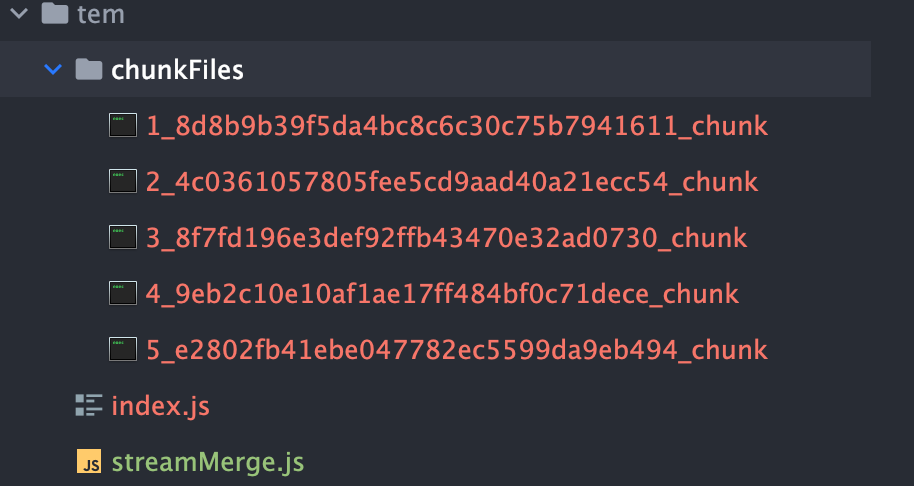
运行代码后生成指定文件targetFile.png
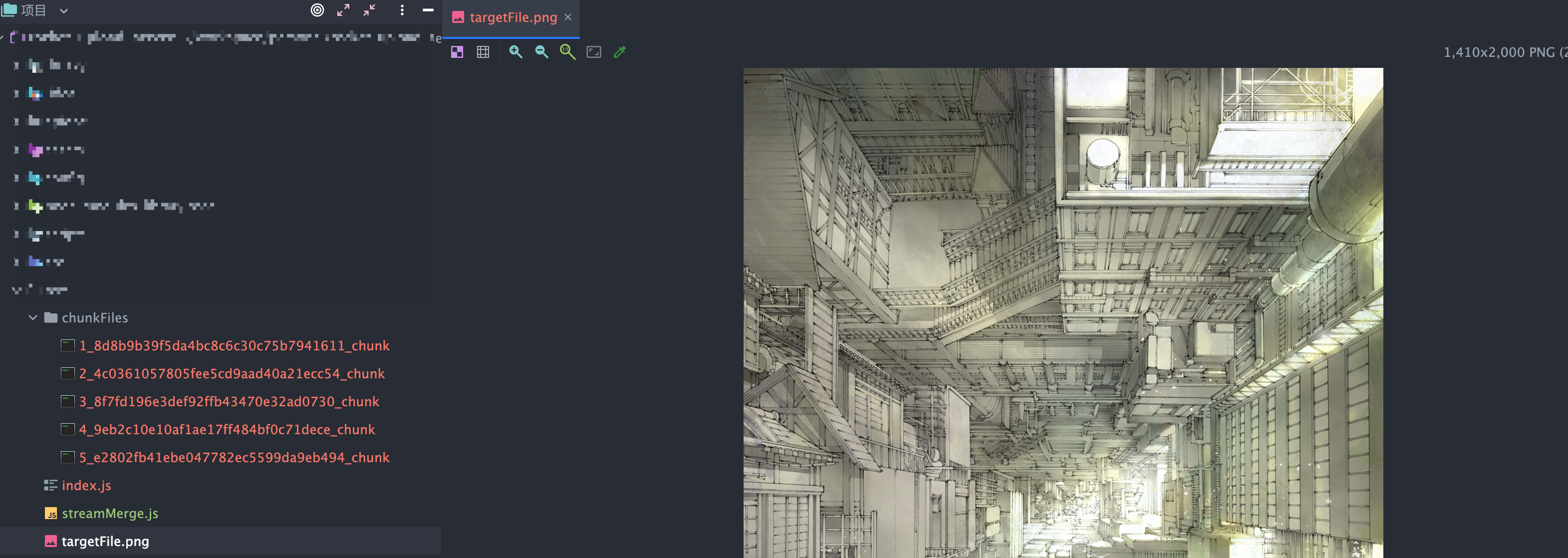
参考链接